⚙️ Maven Goals Cheat Sheet for DevOps Engineers
As a DevOps Engineer, understanding Maven Goals Cheat Sheet and Maven’s core goals and lifecycle is essential for setting up efficient CI/CD pipelines, managing build artifacts, and ensuring reliable deployments. This Maven Goals Cheat Sheet gives you a quick overview of Maven commands that are particularly useful in DevOps workflows.
🧱 Core Maven Commands for Build Automation
These commands are essential for defining steps in your CI/CD pipeline:
mvn clean
Cleans thetarget/directory — ideal for fresh builds in CI environments.mvn compile
Compiles Java source code. Often the first step after checking out the repo.mvn test
Executes unit tests. Commonly used in the Test stage of CI pipelines.mvn package
Packages the application into.jaror.warfor deployment or publishing.mvn install
Installs the built package into your local Maven repository (~/.m2).mvn deploy
Deploys the artifact to a remote repository like Nexus or Artifactory — a key step in CD.
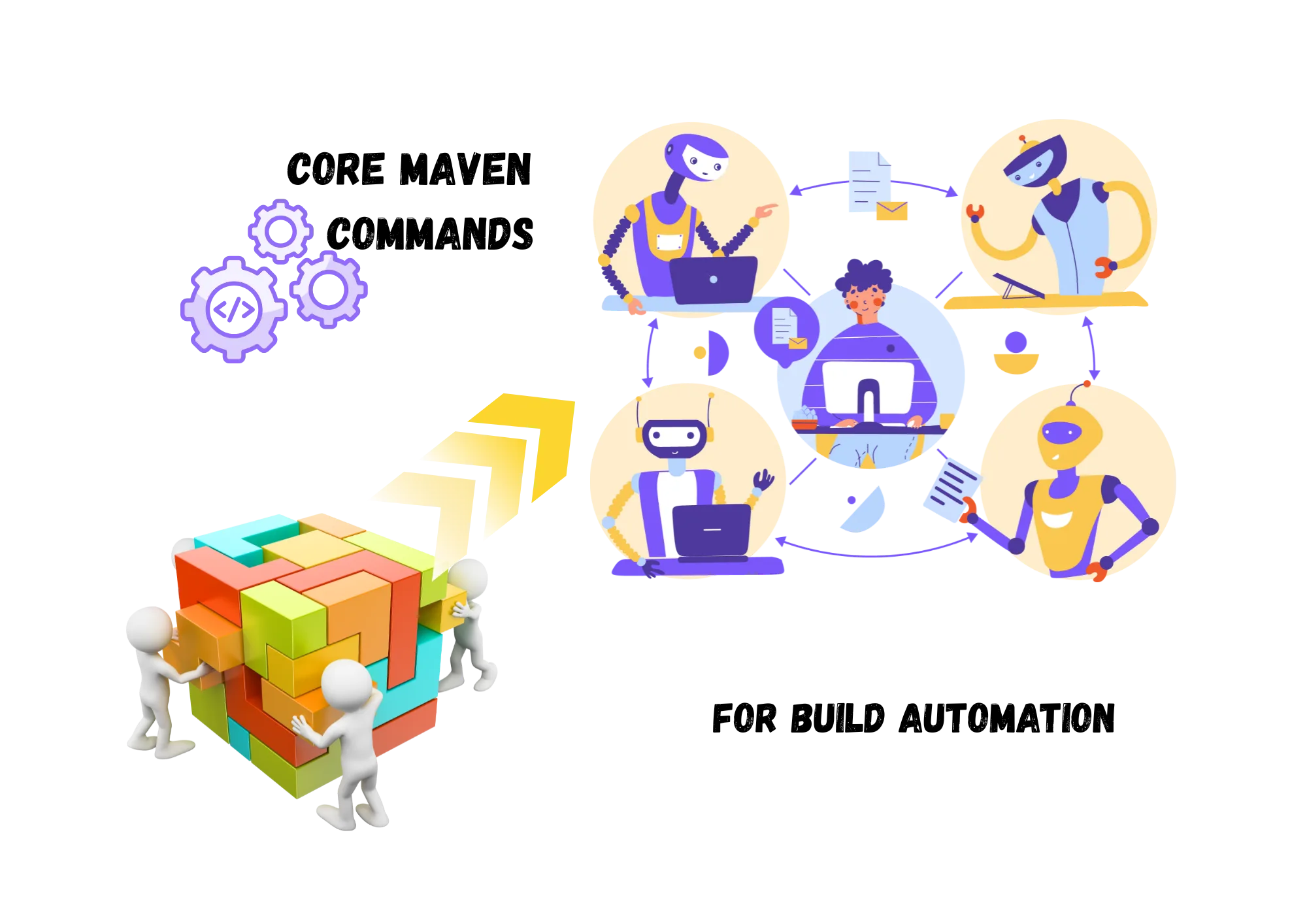

🔁 Maven Lifecycle for CI/CD Pipelines
Default Lifecycle:
validate– Check if the project is valid and complete.compile– Compile source code.test– Run unit tests.package– Bundle the application.verify– Run integration checks.install– Store the build locally.deploy– Push to remote repo for release or distribution.
🛠 Useful Plugin Goals for DevOps
| Plugin | Goal | Command | Why DevOps Cares |
|---|---|---|---|
| surefire | test | mvn surefire:test | For automated unit testing |
| failsafe | integration-test | mvn failsafe:integration- test | Run integration tests separately |
| site | site | mvn site | Generate reports and project documentation |
| dependency | tree | mvn dependency:tree | Troubleshoot dependency conflicts |
| versions | display-dependency- updates | mvn versions:display- dependency-updates | See outdated dependencies |
| deploy | deploy | mvn deploy | Automate artifact uploads to repositories |
🔍 Testing & Quality Gates in Pipelines
mvn test– Run all unit tests.mvn -Dtest=ClassName test– Run specific test class.mvn verify– Run integration tests and final checks (Failsafe plugin).

📦 Artifact Repository Integration
Define remote deployment in your pom.xml:
<distributionManagement>
<repository>
<id>releases</id>
<url>https://nexus.example.com/repository/releases</url>
</repository>
</distributionManagement>
Use mvn deploy to publish artifacts from CI/CD.

🧩 Dependency & POM Analysis
mvn help:effective-pom— See the full resolved POM.mvn dependency:analyze— Find unused or missing dependencies.
🔄 Updating Dependencies
mvn versions:display-dependency-updates– Show available dependency updates.mvn versions:use-latest-versions– Upgrade dependencies automatically.
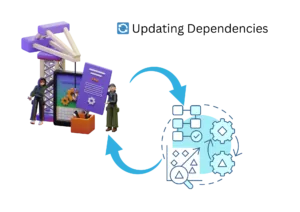

✅ CI/CD Integration Tips
Always use
--batch-modein pipelines:mvn clean install --batch-mode.Cache
.m2/repositoryto speed up builds.Securely pass Maven credentials through CI secrets or config files.
Devops Multi cloud Training
Choose the training style that fits your schedule — Self-Paced or Live Interactive Sessions. Both include hands-on projects, expert support, and lifetime access.
| Feature | Self-Paced Training | Live Training |
|---|---|---|
| 🎯 Mode | 🎥Pre-Recorded Session | 🧑🏫Live Class + Recordings |
| 💼 Projects | 🕒 Weekend Real-Time Projects | 📅 Weekdays + Weekend Real-Time Projects |
| ❓ Doubt Clearing | 📞 Weekend Live Support Session | 🧠 Anytime Doubt Clearing Session |
| 👥 Career Support & Mentorship | ❌ No | ✅ Yes |
| 🎓 Global Certification Training | ❌ No | ✅ Yes |
| 🔑 Access | ♾️ Lifetime Access | ♾️ Lifetime Access |
| 💰 Fees | ₹4,999 (2 x ₹2,500) | ₹7,999 (2 x ₹4,000) |
| ℹ️ For More Info | Explore Self-Paced Training | Explore Live Training |

