Operating System Fundamentals: A Comparison of Linux and Windows

When diving into the world of operating systems (OS), understanding their fundamentals is crucial. An OS manages a computer’s hardware and software resources, including memory, CPU, and storage. It provides a platform for applications to run and interact with the computer’s hardware. Here, we compare two major operating systems: Windows and Linux, highlighting their key features, strengths, and differences

Windows
Developed by Microsoft, Windows is renowned for its user-friendly graphical interface and extensive compatibility with various software.
- Software Installation: Windows uses executable files (.exe) for software installation. Users can download software from websites and install it manually.
- User Interface: Consistent GUI across versions with recent updates focusing on modern design.
- Software: Widely compatible with commercial software and games.
- Package Management: Relies on individual installers (e.g., .exe files) and the Windows Update service.
- Security: Improved over the years with features like Windows Defender and Secure Boot.
- Licensing: Proprietary software licensed by Microsoft with different editions for various needs

linux
Linux offers a different experience with its open-source nature, which means it’s highly customizable and versatile.
- Software Installation: Linux uses package managers like apt, yum, and pacman to install software. This simplifies the process of installing, updating, and removing software.
- User Interface: Customizable with various desktop environments.
- Software: Strong with open-source options but has limited native support for Windows software.
- Package Management: Centralized systems (e.g., apt, yum) for easy software installation and updates.
- Security: Generally more secure due to its open-source nature and permissions system.
- Licensing: Open-source licenses allow modification and distribution.
Command Line Interface(CLI) vs. Graphical User Interface(GUI)
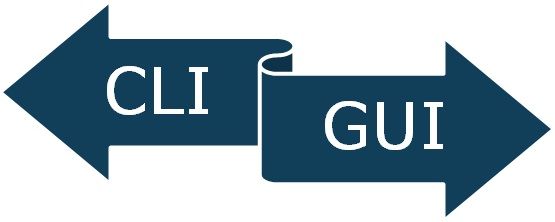
CLI: Text-based commands that are powerful and efficient for experienced users. It requires memorizing commands and syntax.
GUI: User-friendly and accessible for beginners, relying on icons, windows, and menus. It requires less technical knowledge but can be slower for complex tasks.
Conclusion and Key Differences
Choosing between Linux and Windows depends on individual needs and preferences.
- Windows: Best for users who prefer a user-friendly interface, wide software compatibility, and are into gaming and multimedia.
- Linux: Ideal for those who value open-source software, customization, and enhanced security.
Devops Multi cloud Training
Choose the training style that fits your schedule — Self-Paced or Live Interactive Sessions. Both include hands-on projects, expert support, and lifetime access.
| Feature | Self-Paced Training | Live Training |
|---|---|---|
| 🎯 Mode | 🎥Pre-Recorded Session | 🧑🏫Live Class + Recordings |
| 💼 Projects | 🕒 Weekend Real-Time Projects | 📅 Weekdays + Weekend Real-Time Projects |
| ❓ Doubt Clearing | 📞 Weekend Live Support Session | 🧠 Anytime Doubt Clearing Session |
| 👥 Career Support & Mentorship | ❌ No | ✅ Yes |
| 🎓 Global Certification Training | ❌ No | ✅ Yes |
| 🔑 Access | ♾️ Lifetime Access | ♾️ Lifetime Access |
| 💰 Fees | ₹4,999 (2 x ₹2,500) | ₹7,999 (2 x ₹4,000) |
| ℹ️ For More Info | Explore Self-Paced Training | Explore Live Training |

